There are several reasons a number may be masked:
- Inconvenient time to call consumer
- Desc. Code exists and and consumer numbers are masked
- Max calls
- Out of time zone (dialer or state rules)
- Number is disabled and number is masked based on rules
- Number is on DNC list
- Work phone should not be displayed (e.g. Home before work rule applies)
- Non display of third party number
- Masked due to Reg-F rule: Contacted in X number of Days
- State options "Close accounts" has a Y then the number will be masked for both the state address or because the area is for that state.
- PRE in smartcode box to check preference. if there is N on any number, it will mask it!
How do you stop an enthusiastic collector from calling the consumer's home or work number when they are represented by an attorney? We have a new feature that will handle this. We now allow you to set up a single description code (in the System Parameters) to mask consumer numbers for collectors. If that description code exists, all consumer numbers are masked, and the user will see the message "No calls" on the account detail screen.
MASK PHONE NUMBERS FOR 60 DAYS: On the system parameters, there are two description codes to mask consumer numbers for collectors. We have added a field where a "Y" will mean that all linked accounts must checked for masking/hiding of the phone numbers based on the description codes. If a new account has one of those description codes, you can now mask all the numbers for agents.
These changes will allow you to potentially stop phone calls on Nevada accounts for 60 days.
- Set up the state rule. It will apply a smart code. Add a special description code to the new account and mask the consumer numbers. Apply a smart code 60+ days later and remove the description code on that individual account!
- These changes will stop agent-driven phone calls a consumer who has a new account in a state affected by the law.
- Dialer calls can be prevented via queue consolidation using the same description code as used for masking.
Inconvenient times to call . . . In today’s calling environment, it is important to cater to the consumer. All reasonable requests must be handled, and with the potential consequences, automation is likely to be the best approach. You have talked to a consumer who has requested that you do not call them between 1 PM and 3 PM on weekdays. There are many ways to handle this, since you have many calling methods and ways to set up RMEx and your internal processes. Our approach tries to simplify your task, and considered the following factors :
• If you call predictively, it will be very complex to keep accounts away from the dialer for specific periods in the day
• We must not allow preview calls during the inconvenient times
• We must make sure that an agent does not use a desk phone to make a call in the above instance Our plan for handling inconvenient times is as follows.
• On the Company Information system control file (second screen), we have added an option “S/Code for inconvenient times”. When this is set up, the smart code is applied when inconvenient times are entered on any of the consumer’s accounts
• From the “Other phones” screen (Tab+) there is a new key F2, for “Inconvenient times”. This option will display the following screen. Use it to set up times for all days of the week, or up to two times per day of the week.
• The smart code specified will be applied by the system, and our plan was for you to move the account into a different QCat that does not get called in predictive campaigns. These accounts would be worked manually. The system will prevent preview calls at the inconvenient times, and also mask all the phone numbers during these times. Following is the new screen that will be presented when the option to set up “Inconvenient times to call” is selected from the “Other phones” screen
Currently - The only option is to mask all the numbers on an account. Not just individual numbers.
Description Codes to stop calls from the System Control Menu
- Description code for all cell use / Calls only
- Description code to stop calls to home phones
- Description code to stop calls to work phones
- Description code to stop calls to cell phones
So when that description code is on the accounts for Home Work OR cell. the system will INTELLIGENTLY treat it as if that number is not on the account and will move it to the next appropriate processing type correct
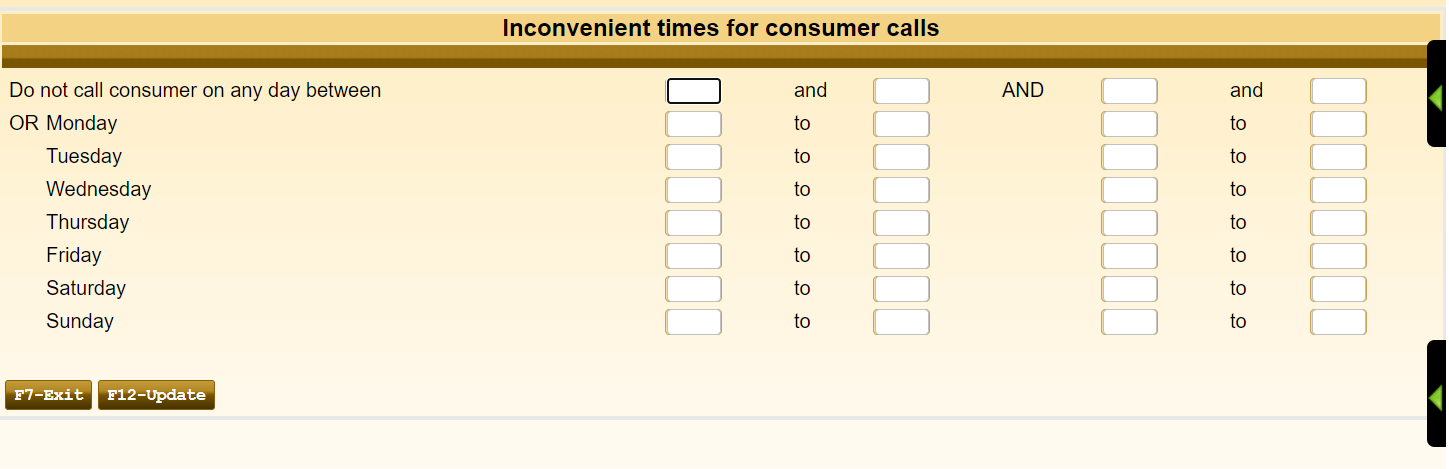
NETWORK SUPPORT
Comments